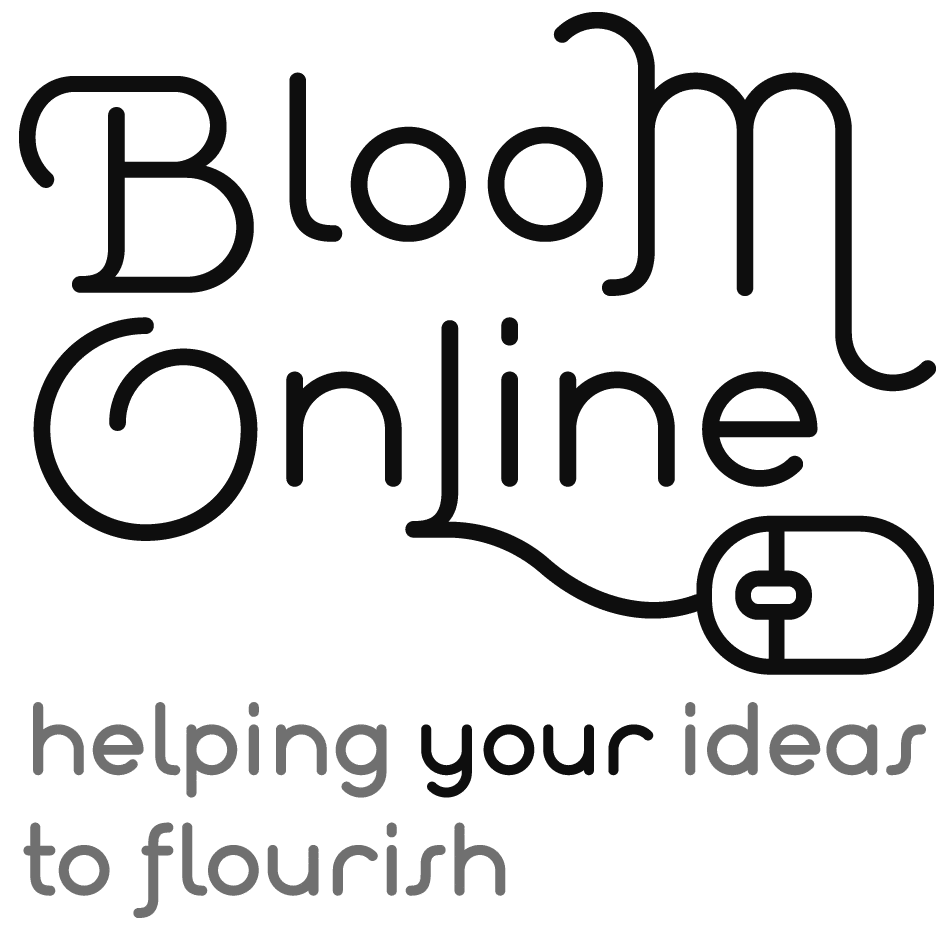Running a small business is no easy feat, and if you are like most small business owners, you are most likely juggling a lot of hats – from finance to customer service to marketing and sales – and everything in between. For a lot of us, our website gets lost in the juggle – which means its really not contributing to our business success.
Your website is more than just an online presence. It’s a vital marketing tool that needs regular care and attention. With effective management, you can streamline operations and focus on what truly matters — growing a business that supports you & your community and gives you time to spend with the people you love.
Here’s what effective WordPress website management includes:
- Regular Updates: Keeping WordPress, themes, and plugins current to maintain functionality and protect your data.
- Security Measures: Implementing strong defences to protect against threats.
- Performance Optimisation: Ensuring fast load times and smooth navigation for users.
- Backup Strategies: Regular backups to safeguard your data and facilitate recovery in case of disaster.
- Content Strategy: Engaging, SEO-friendly content is essential to attract and retain your ideal customers.
- Analytics: Knowing how people find your website and what they do when they get there helps you plan your marketing and know what is working and what is not.
By creating a plan that covers all these aspects of website management, you’re not just keeping your site running; you’re enhancing its potential as a powerful asset that works as hard for your business as you do!

Key Tools for Managing WordPress Sites
(Some of the links below are affiliate links – which means I might get paid if you use them to sign up for that service.)
Managing a WordPress site can be much smoother with the right tools. Here’s a look at some essentials that simplify the process.
- WordPress specific hosting: If you do just one thing from this list – make it this one! Choose a good managed WordPress host for your site. These hosting platforms are secure and built to make WordPress perform at its best. Their support teams are usually WordPress experts – which is very handy when things go wrong that you don’t know how to fix. Look for a host that offers one-click staging sites – for testing and trying new things – and automated offsite backups. I recommend Rocket.net.
- Automated Updates: Keep your plugins, themes, and WordPress core up-to-date. Automated updates can make this really easy. Some managed hosting companies offer this as a service that runs on a schedule and uses automated testing to check your site after the update to make sure nothing has gone wrong. Automated updates are best for simple sites – if your site has lots of moving parts or has a lot of customisations, regular manual updates are best for you.
- Secure Backups: Regular backups are crucial. They safeguard your data and ensure you can recover quickly if anything goes wrong. Good managed hosting often offers daily offsite backups, but for more regular backups for a busy site UpdraftPlus and Blogvault are services I would recommend.
- Performance Monitoring: Tools, like Google Page Speed Insights, that track site speed and performance help you maintain a fast, user-friendly experience. They highlight areas needing improvement, enhancing overall functionality.
Plugins play a huge role in WordPress management.
- SEO Plugins: Boost your site’s visibility. They optimise content and structure to improve search engine rankings. I recommend SEOPress.
- Security Plugins: Protect your site from threats. They offer features like firewalls and malware scanning. I use Solid Security when I need a security plugin.
- Performance Plugins: Improve site speed. They optimise images and cache files for quicker load times. We use WPRocket for this.
- Activity Logs: if you have a busy site with lots of users, it can be helpful to keep a log of what’s happening in your site. Rocket.net offer this as part of their hosting service, but if you host your site somewhere else I recommend WP Activity Log.
These tools and plugins simplify maintenance and enhance site performance. They help reduce errors, improve rankings, and boost user satisfaction.
A WordPress Care Plan can provide professional services to manage backups and other maintenance tasks, allowing you to focus on core business activities while we take care of all the technical stuff!
Learn How
If you would rather manage this yourself, you can download my recommended maintenance schedule below.
Mastering WordPress management means keeping your site secure, optimised, and up-to-date. Using the right tools and techniques is key. This makes sure that your website investment continues to perform at its best and contribute to your business goals.