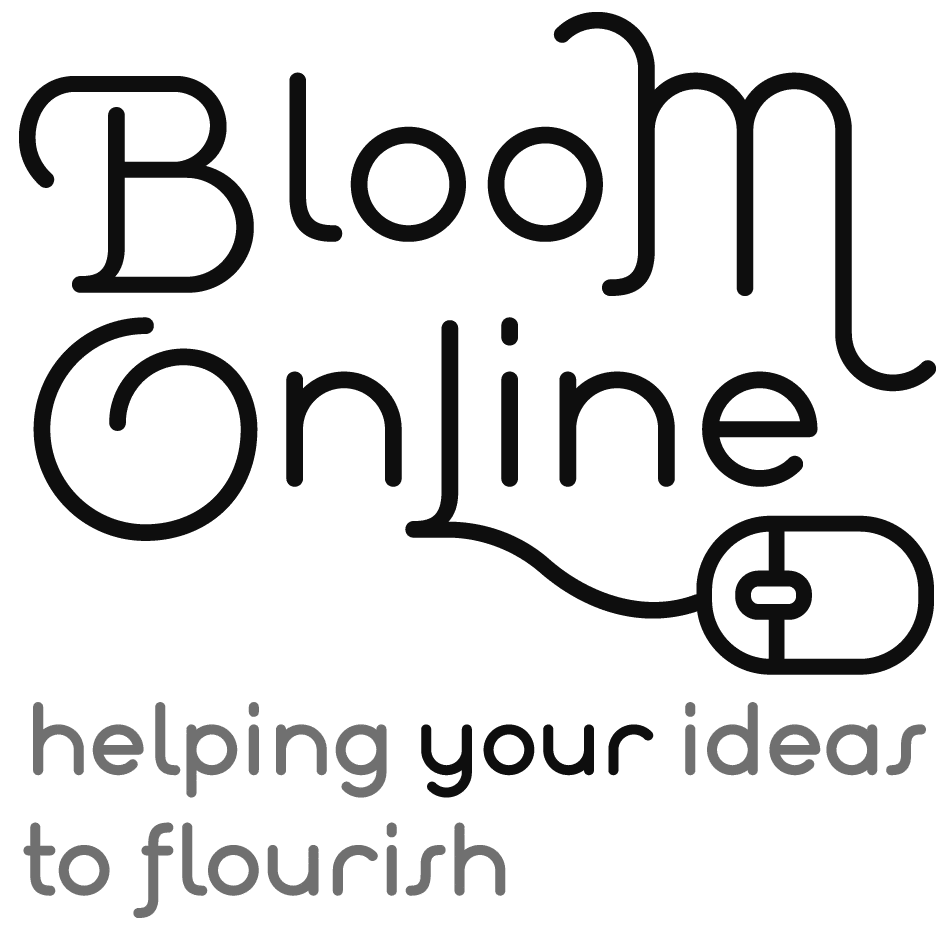When it comes to productivity, I’m a big fan of nothing more high tech than a pencil and paper. And without my paper-based planner I’d never get anything done … but that being said, there are a few online tools that I’d struggle to do without!
Some of the links in this list are affiliate links – so if you use them and sign up for the service, I’ll get a reward (and you might too).
Tab management with Toby
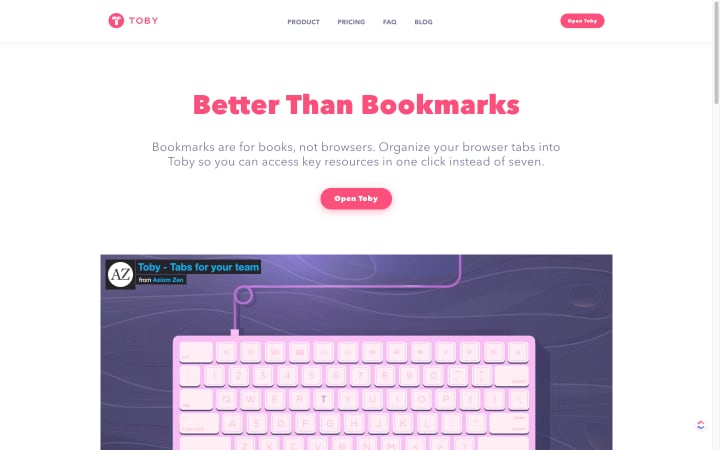
If you’re anything like me and find you always have at least a million tabs open as you work – then you will love Toby. Its like bookmarks, only better as it lets you organise your browser tabs so you can access key resources in one click instead of seven and it lets share collections with clients or colleagues. Really handy!!
If you use Safari as your browser of preference I recommend Toast.
Password Management with 1Password
I have a lot of passwords to remember – and 1Password makes it super easy to manage them all, create strong passwords, and share passwords securely with my team. You can try 1Password for free here
File Synchronisation with ODrive
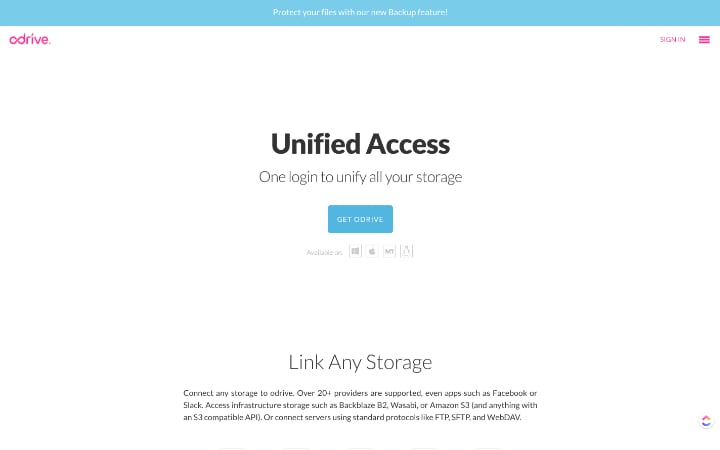
ODrive makes is super easy for me to access my files from any computer, no matter where they are – Dropbox, Google Drive, OneDrive … you can even download all your photos from facebook!
Meeting Scheduling with Boomerang
For Gmail users, Boomerang is a must have! My favourite feature is the Meeting Scheduler. Boomerang lets you embed your calendar in your email, suggest meeting times, and let your client choose the one that suits. Easy!
Project Management with Clickup
Clickup is a project management and collaboration tool that makes it easier to get stuff done – whether you work with a team, or by yourself. It lets me manage my projects and tasks, track my time – and a whole lot more. ClickUp offers docs, reminders, goals, calendars, scheduling, and even lets you send and receive emails from inside your tasks. It also has loads of pretty powerful automations and customisation options – so you really can set it up to suit your workflow.
Do you struggle to find the best digital tools for your business?
Keeping up with technology is hard. There is so much advice out there – and so many shiny new tools. How can you differentiate between the good, the bad and the truly terrible?
At Bloom Online, we’ve got your back. We live in the online space – and we work with a whole lot of different tools, lots of different businesses and a whole range of digital professionals who know their stuff.
Our free monthly emails will help you find the best digital tools, apps, books, courses and advice to help your business thrive online.
Photo by Carl Heyerdahl on Unsplash