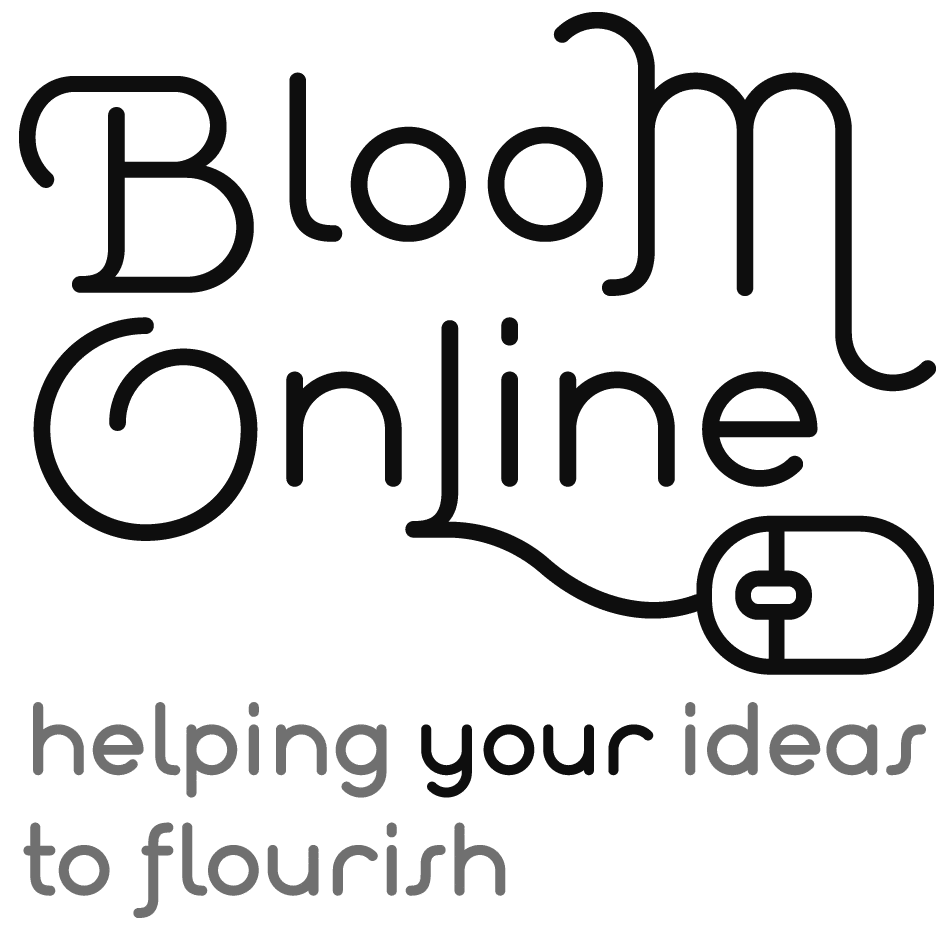Chrome extensions are programmes that can be installed into your Chrome browser to add some extra functionality. There’s a whole webstore full of them and they do a whole range of things – from changing your cursor to something cute and pink, to managing your passwords.
Here’s a list of my favourites:
Some of the links in this list are affiliate links – so if you use them and sign up for the service, I’ll get a reward (and you might too).
Tame Facebook with Social Fixer for Facebook
Social Fixer for Facebook is one of my favourite Chrome browser extensions. It helps you control your Facebook newsfeed so you get to see the content you want to see – not just what the Facebook algorithm wants to show you.
Make meetings more efficient with Hugo
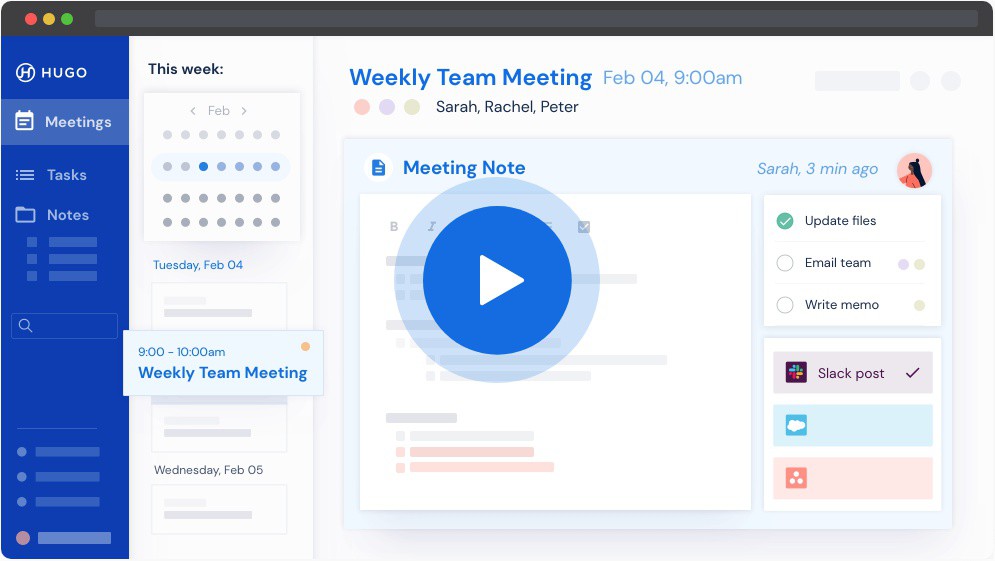
I’ve started using the Hugo app recently to help manage team meetings. It makes it so much easier to share notes, tasks and agendas with our team and makes our meetings more efficient. And the Chrome extensions makes it easy to access whenever I need it.
Make communications easier with Loom
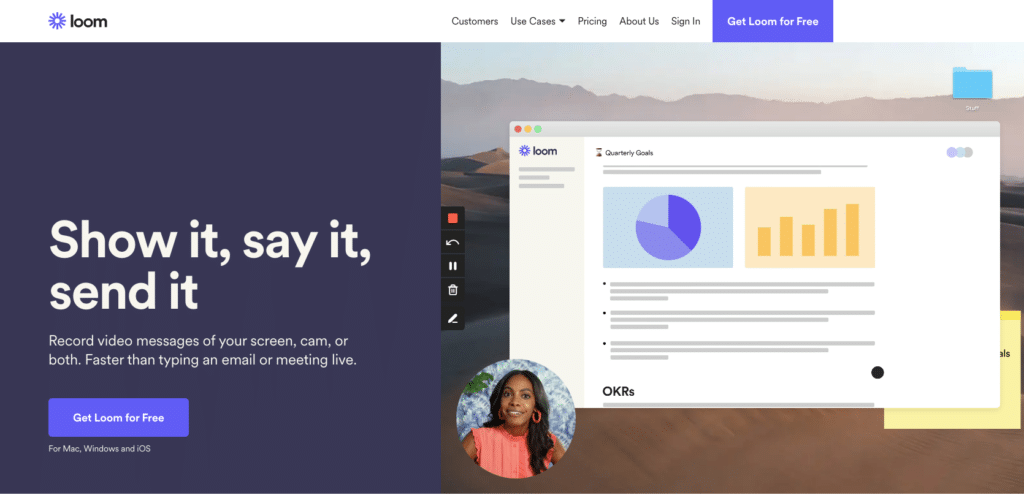
Loom makes it super easy to record a quick video to get your message across when you don’t have time to write a long email or write a detailed tutorial. Its also really handy if you need to send a support request to your web developer and want to show them the issue you are experiencing.
Curate it with Pocket
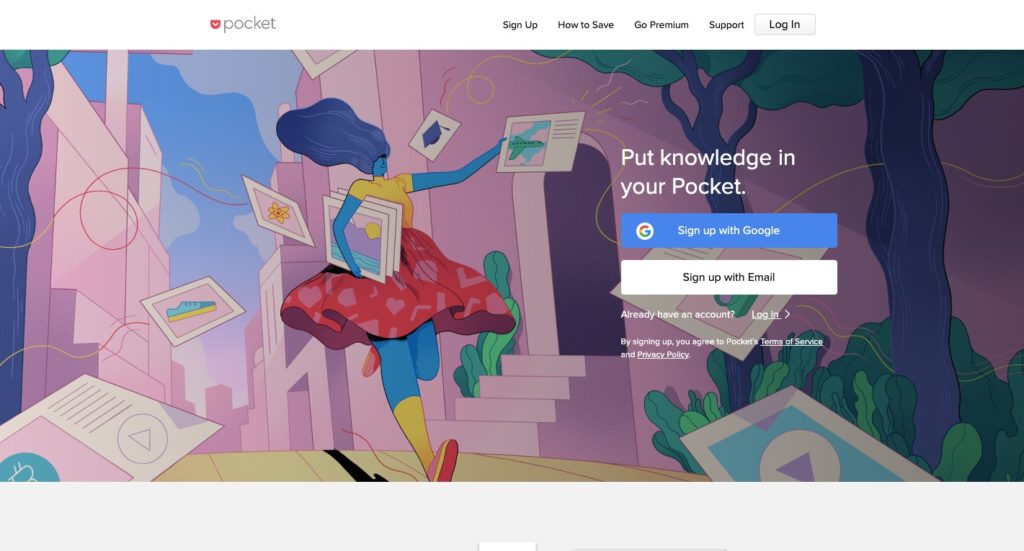
Pocket lets you save stories, articles and videos from any device and any website so you don’t have to read them now (when you’re supposed to be working) – but can come back to them with a cup of coffee and a cookie later on and read them at your leisure! Having the extension in my browser makes it really easy to save all those interesting things that come at me all day – without getting distracted!
Capture it with Awesome Screenshot
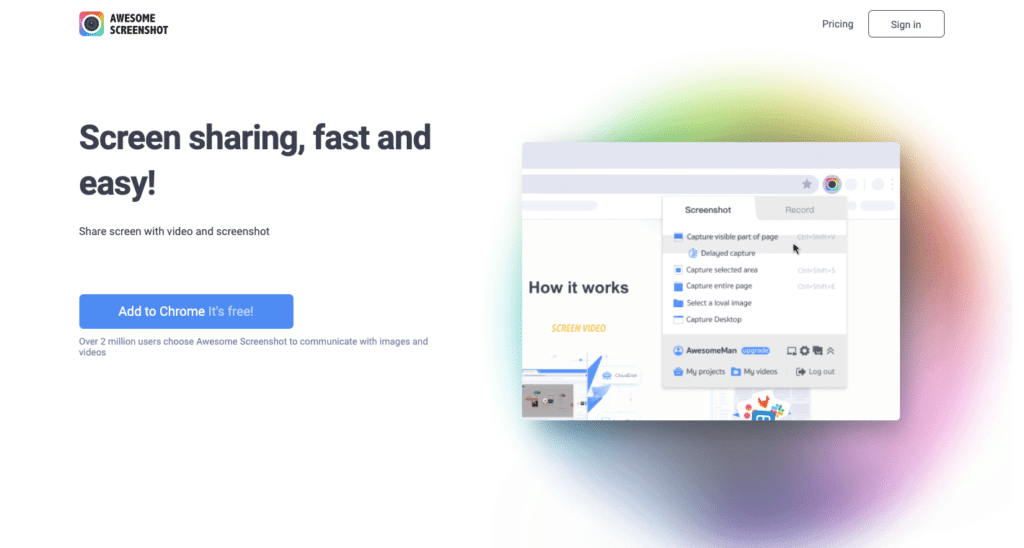
Awesome screenshot is one of my most used Chrome extensions! It makes it super easy to share your screen with either static screenshots or video (like Loom). Its my favourite tool for grabbing an image of an entire web page. You can easily annotate and share your screenshots – and it even integrates with handy services like Trello, Asana and Google Drive!
Do you struggle to find the best digital tools for your business?
Keeping up with technology is hard. There is so much advice out there – and so many shiny new tools. How can you differentiate between the good, the bad and the truly terrible?
At Bloom Online, we’ve got your back. We live in the online space – and we work with a whole lot of different tools, lots of different businesses and a whole range of digital professionals who know their stuff.
Our free monthly emails will help you find the best digital tools, apps, books, courses and advice to help your business thrive online.